Profile settings
Page summary:
Settings of the Profile page include account details, connected accounts, and account deletion options.
The Profile page enables you to manage your account details and preferences. It is accessible by clicking on your profile picture, on the top right hand corner of the interface, and Profile.
There are 3 tabs available in the Profile interface: General, Billing and Invoices (the last 2 are documented in the Account billing details section of this documentation).
General
The General tab enables you to edit the following details for your account profile:
- Details: to see the name associated with your account.
- Connected accounts: to manage Google, GitHub, GitLab and email accounts connected with your Strapi Cloud account (see Managing connected accounts).
- Delete account: to permanently delete your Strapi Cloud account (see Deleting Strapi Cloud account).
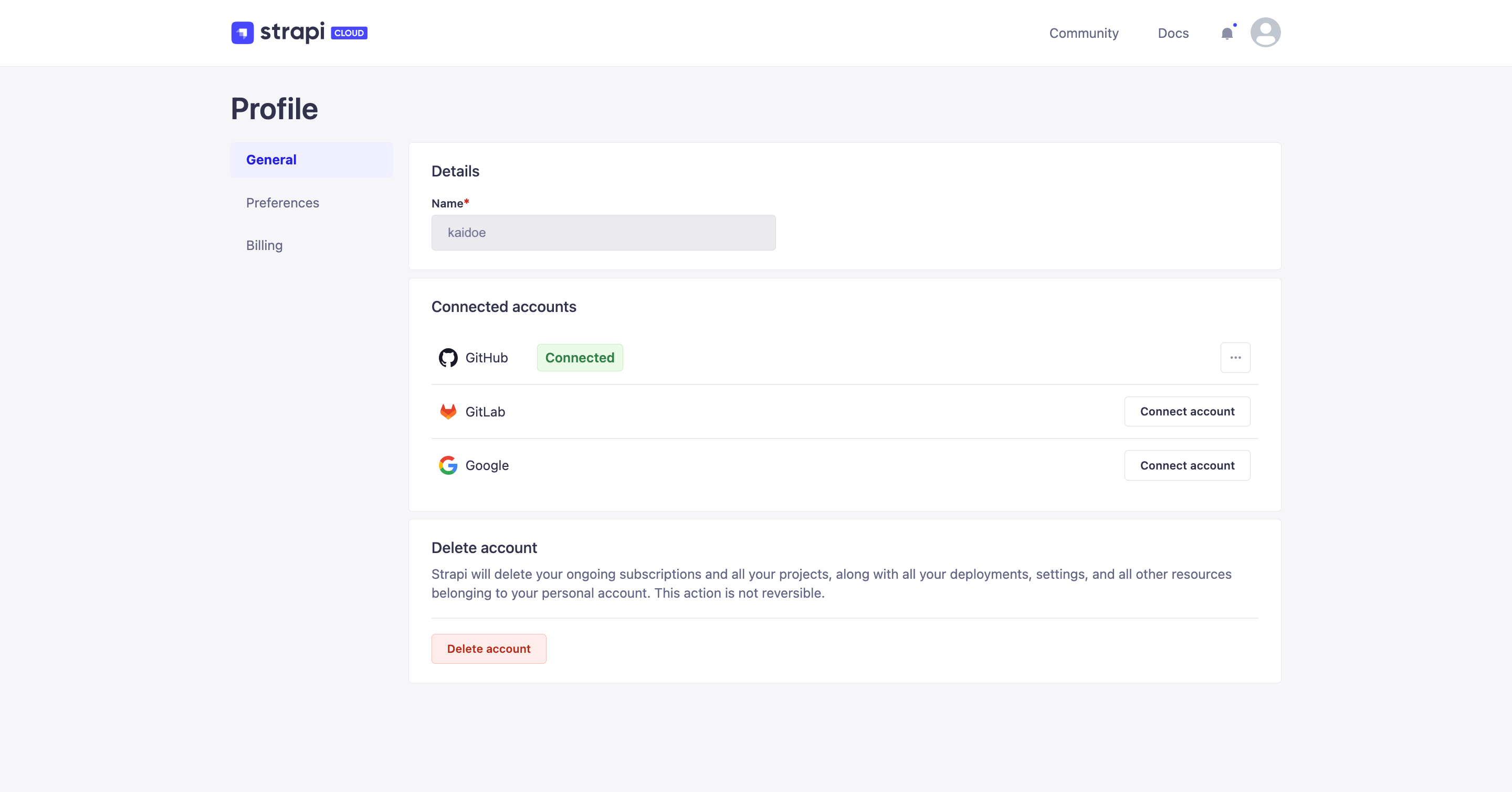
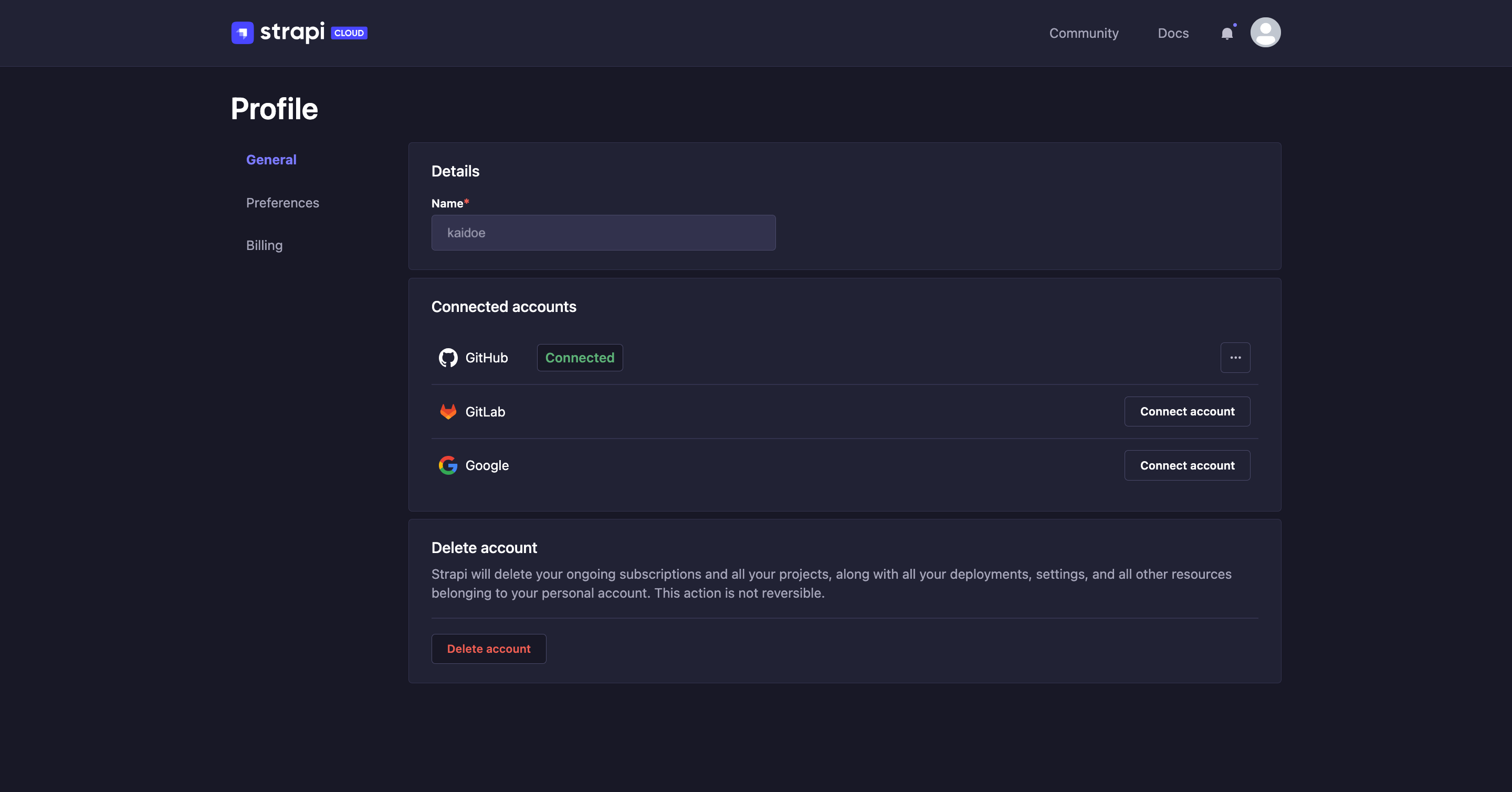
Managing connected accounts
You can connect a Google, GitLab, GitHub and email account to your Strapi Cloud account. The Connected accounts section lists accounts that are currently connected to your Strapi Cloud account. From there you can also connect a new Google, GitLab, GitHub and email account if one is not already connected.
To connect a new Google, GitLab, GitHub or email account to your Strapi Cloud account, click on the Connect account button and follow the next steps on the corresponding website.
You can also click on the three dots button of a connected account and click on the "Manage on" button to manage your GitHub, GitLab or Google account directly on the corresponding website.
Deleting Strapi Cloud account
You can delete your Strapi Cloud account, but it will be permanent and irreversible. All associated projects and their data will be deleted as well and the subscriptions for the projects will automatically be canceled.
- In the Delete account section of the General tab, click on the Delete account button.
- In the dialog, type
DELETEin the textbox. - Confirm the deletion of your account by clicking on the Delete button.