Welcome to the Strapi CMS Documentation!
The Strapi CMS documentation focuses on Strapi 5 and will take you through the complete journey of your Strapi 5 project. From the technical information related to the setup, advanced usage, customization and update of your project, to the management of the admin panel and its content and users.
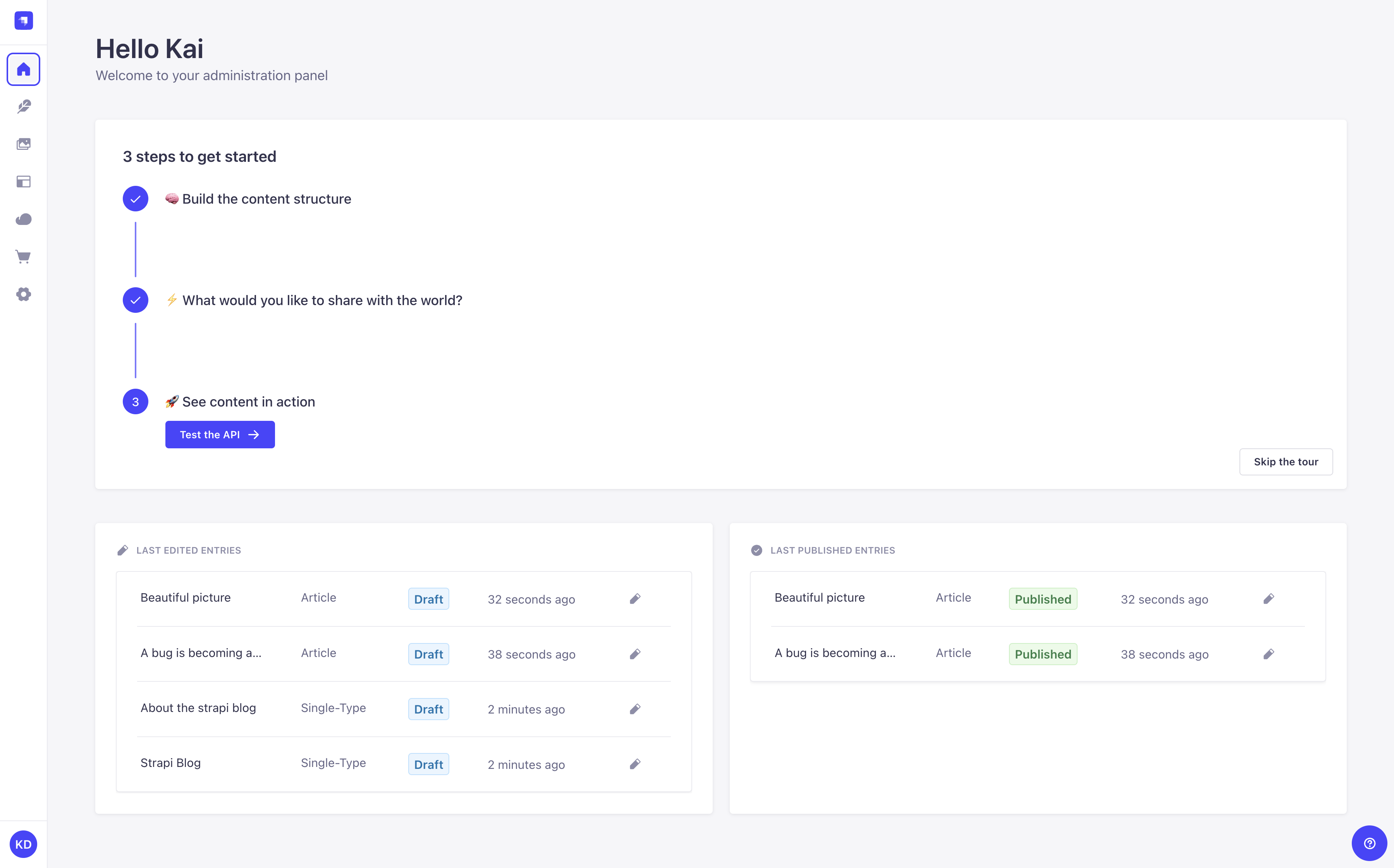
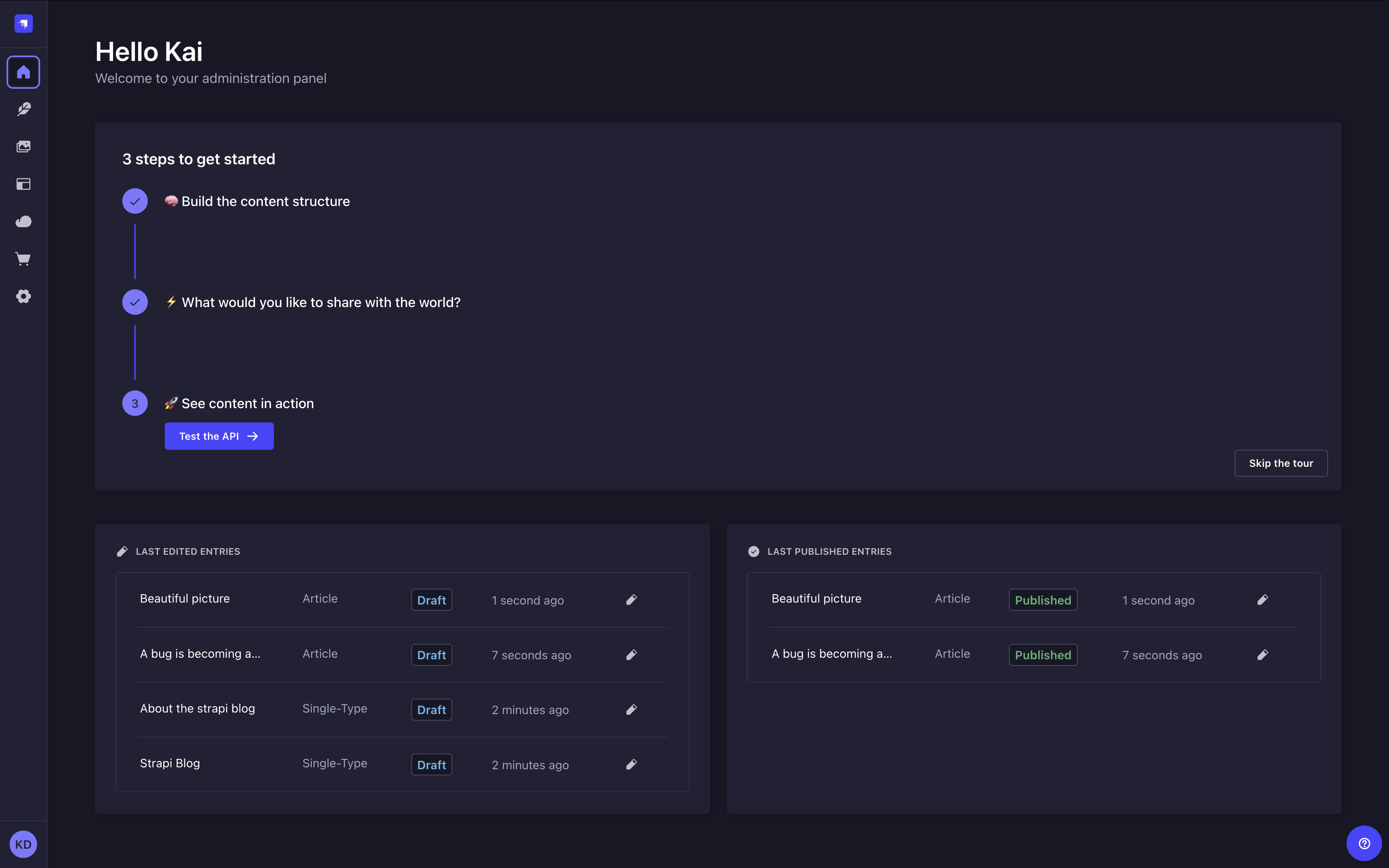
If you're totally new to Strapi , we suggest you to:
- Head over to the Quick Start guide.
- Learn about the Admin Panel and the 2 main parts of the Strapi CMS: the Content Manager and Content-type Builder.
- Go through the available Strapi features, each fully documented in their own page. Perhaps you could be interested by Draft & Publish, Internationalization or Static Preview?
The table of content of the Strapi CMS documentation displays 7 main sections in an order that should correspond to your journey with the product. Click on the cards to be redirected to the introduction of the section, or to the most read page of that section.
Getting Started
Install and deploy Strapi, then start using the admin panel. Recommended read for beginners!
Features
Learn about the Strapi features, and how to configure and use them.
APIs
Query your content with REST, GraphQL, and Strapi's lower-level APIs.
Configurations
Follow the instructions to handle the base and additional configurations for your project.
Development
Customize the Strapi server and admin panel. Learn about the most advanced options for your project.
Plugins
Use Strapi built-in plugins or develop your own plugins.
Upgrade
Upgrade your application to the most recent Strapi versions.
- If you already know exactly what you're searching for, use the search bar or navigate using the table of content.
- If you prefer learning more about Strapi while looking at the project code structure, you can use the interactive project structure page.
- If demos are more your thing, feel free to watch the video demo, or you can request a live demo.
- Try our AI assistant: Click or tap the Ask AI button and ask your questions using natural language. Watch it answer you in real time, then read recommended sources for more details.
- To help you integrate Strapi Docs with your favorite AI models, you can use the dropdown at the top of each page to Copy Markdown or visit the
llms.txtandllms-full.txtpages.
Some parts of the CMS documentation (e.g. APIs, Configuration, Development) are mostly intended to developers and assume some prior knowledge of the JavaScript ecosystem.
If you also make your first steps with JavaScript web development while discovering Strapi, we encourage you to read more about JavaScript and npm. If applicable to your project, you can also learn about TypeScript before diving deeper into these technical parts of the CMS documentation.